Take Ownership Pro is a utility designed to facilitate the process of taking ownership of files and folders on Windows operating systems. It is often used by system administrators and advanced users to gain control over files and directories that may be restricted or protected by system permissions. The tool provides a straightforward interface for modifying file ownership and permissions.
Ad Space 300x250
Buy NowPopular Posts
-
QuasarRAT is an open-source remote administration tool (RAT) designed for Windows systems. Developed primarily for IT professionals, system...
-
w3af (Web Application Attack and Audit Framework) is an open-source web application security scanner and assessment tool. It is designed to ...
-
Burp Suite is a comprehensive web vulnerability scanner and security testing platform designed for penetration testers and security profess...
-
NetCut is a powerful network utility tool for Android that allows users to analyze, monitor, and control network connections. It is primari...
Blog Archive
Labels Cloud
Ad Space 300x250
Buy Now


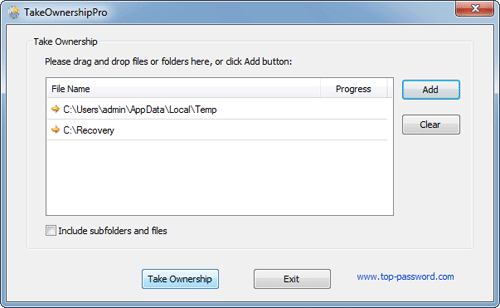
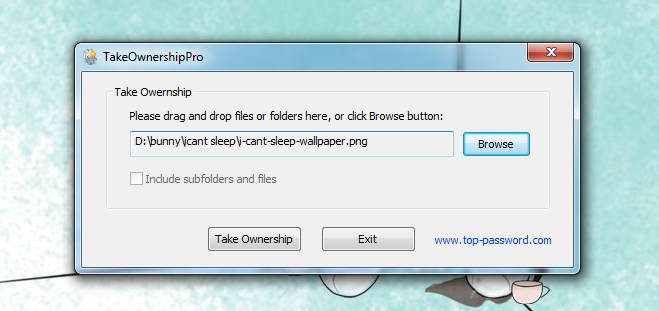




0 comments: