NetCut is a powerful network utility tool for Android that allows users to analyze, monitor, and control network connections. It is primarily used to detect and manage devices connected to a Wi-Fi network, enabling users to cut off internet access for specific devices or prioritize network bandwidth. NetCut is commonly used for network security auditing and managing connected devices within a local network.
Features:
- Network Scanning: Identifies all devices connected to a Wi-Fi network.
- Bandwidth Control: Allows users to allocate or limit bandwidth for each connected device.
- Network Protection: Protects against ARP spoofing attacks by monitoring and managing network traffic.
- Device Blocking: This enables the user to block internet access for specific devices on the network.
- Wi-Fi Network Monitoring: Tracks the real-time status of network connections, ensuring better control over the network.
Technical Application Details:
- Software Full Name: NetCut v1.7.0
- Setup File Name: NetCut_v1.7.0.apk
- Full Setup Size: Approximately 10-15 MB
- Setup Type: APK File (for Android installation)
- Compatibility Architecture: ARM / x86 (varies by Android device architecture)
System Requirements for NetCut:
- Operating System: Android 4.0 and above
- Memory (RAM): Minimum 512 MB of RAM required
- Hard Disk Space: 20 MB of free space required for installation
- Processor: Any modern ARM or x86 processor
- Developers: Arcai.com
Important Note: While NetCut is often used for network management and security auditing, it can also be misused to disrupt others' internet access or conduct ARP spoofing attacks. Using NetCut for malicious purposes, such as cutting off others' internet connections without permission, is unethical and can lead to legal consequences. Always ensure that you have proper authorization when managing or auditing networks with tools like NetCut.



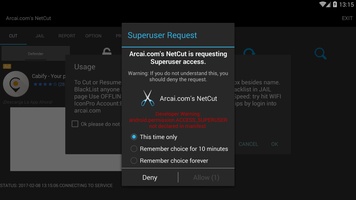
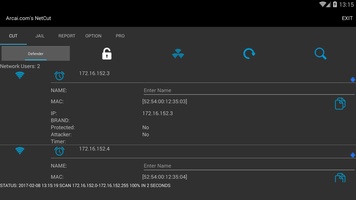
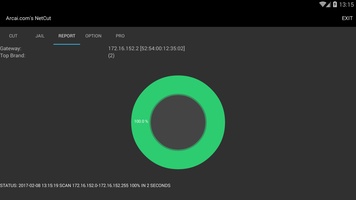
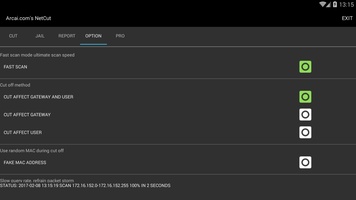
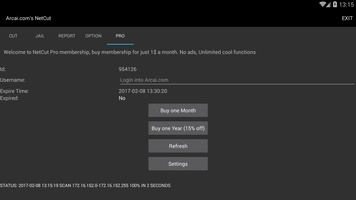







0 comments: