Zenmap is the official graphical user interface (GUI) for Nmap, a powerful network scanning tool. Zenmap provides a user-friendly way to interact with Nmap's robust network discovery and vulnerability scanning capabilities. It is designed for both beginners and experienced security professionals, offering an intuitive interface that simplifies complex tasks like network mapping, port scanning, and vulnerability assessment. With Zenmap, users can easily configure and execute scans, analyze results, and visualize network data, making it an essential tool for network administrators and cybersecurity experts.
Features:
- User-Friendly Interface: Provides a graphical interface for Nmap, making it accessible to users who may not be comfortable with command-line tools.
- Profile Management: Allows users to save and manage different scan profiles for quick and easy access to frequently used configurations.
- Interactive Results Viewer: Displays scan results in an interactive format, enabling users to explore and analyze data more efficiently.
- Topology Mapping: Visualizes network topology, showing relationships between hosts and services, which aids in understanding the structure and security posture of the network.
- Command Generation: Automatically generates the Nmap command-line syntax based on user selections in the GUI, helping users learn Nmap's command-line options.
- Scan Comparison: Compares the results of different scans to identify changes in the network, such as new hosts or services, and potential security issues.
- Cross-Platform Compatibility: Available on multiple operating systems, including Windows, macOS, and Linux.
Technical Application Details:
- Software Full Name: Zenmap (Nmap GUI)
- Setup File Name: zenmap-[version]-setup.exe (Windows); zenmap-[version].dmg (macOS); zenmap-[version].tar.bz2 (Linux)
- Full Setup Size: Approximately 25-50 MB (varies depending on platform and version)
- Setup Type: Installer / Executable / Source Code
- Compatibility Architecture: 32-bit (x86) / 64-bit (x64)
System Requirements for Zenmap:
- Operating System: Windows XP, Vista, 7, 8, 10, 11; macOS; Linux (various distributions); BSD
- Memory (RAM): Minimum 128 MB of RAM required
- Hard Disk Space: 50 MB of free space required for installation
- Processor: Any modern CPU (Pentium III or higher recommended)
- Network Interface: Required for network scanning (wired or wireless)
- Developers: Gordon Lyon (Fyodor) and the Nmap Project
Important Note: Zenmap is a legitimate and powerful tool that extends the capabilities of Nmap by providing an accessible GUI. While it is designed for network discovery and security auditing, it must be used responsibly. Unauthorized scanning of networks and systems without explicit permission is illegal and unethical, leading to legal consequences, including fines and imprisonment. Always ensure that Zenmap is used with proper authorization from the network or system owner, and in compliance with all relevant legal and ethical guidelines. Regular use of Zenmap by network administrators helps to identify potential vulnerabilities and secure networks against cyber threats.



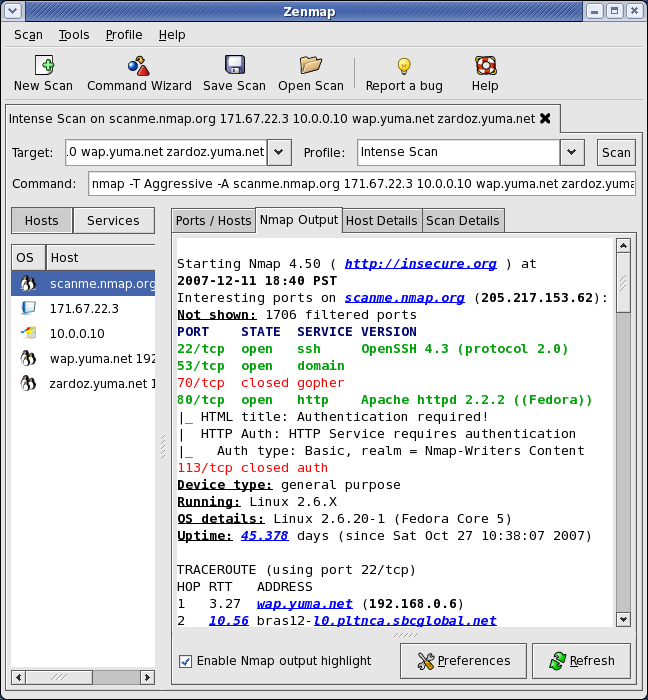
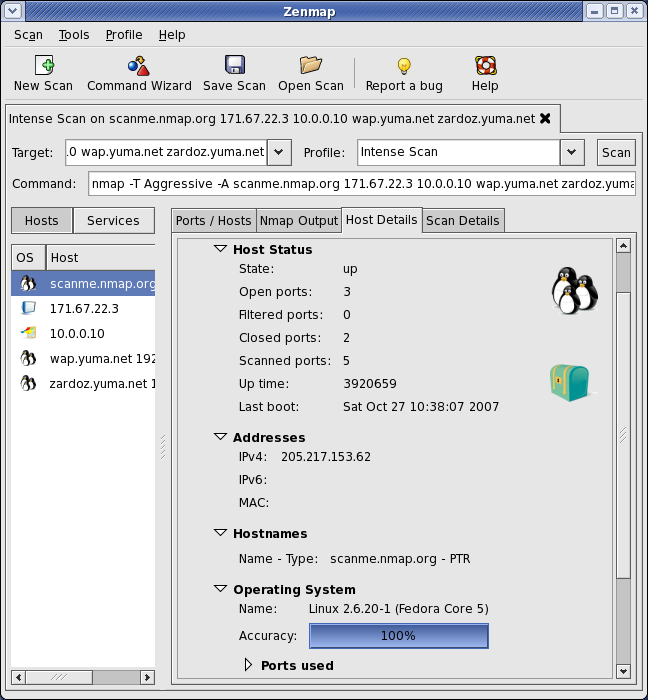
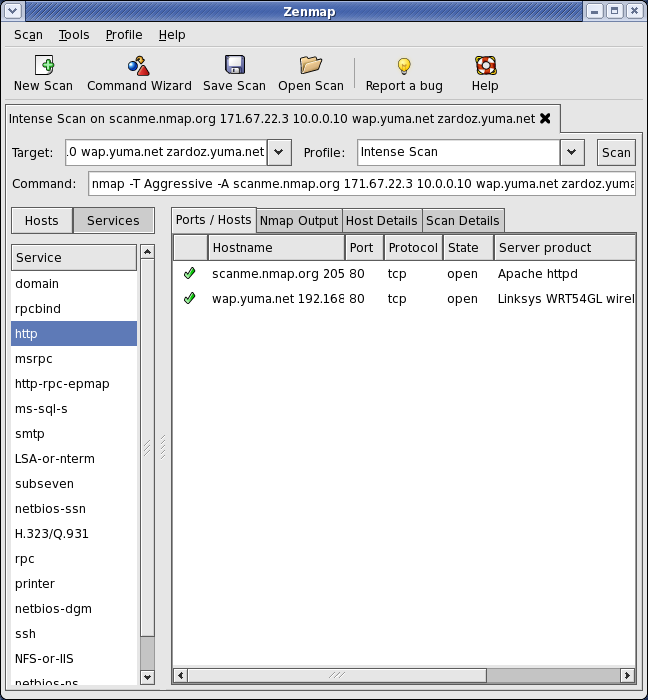







0 comments: