Process Explorer is a powerful system monitoring and diagnostic tool for Windows, developed by Mark Russinovich and distributed by Microsoft as part of the Sysinternals suite. It provides detailed insights into the processes running on a Windows system, allowing users to see the handles and DLLs opened or loaded by those processes. Process Explorer is often used by system administrators, security professionals, and advanced users for troubleshooting, performance monitoring, and detecting malware or suspicious activity on a system. It offers more detailed information than the standard Windows Task Manager and is an essential tool for advanced system diagnostics.
Features:
- Detailed Process Information: Provides extensive details about processes, including their associated handles, DLLs, CPU usage, memory consumption, and more.
- Real-Time System Monitoring: Allows users to monitor system performance in real-time, showing CPU, GPU, I/O, and memory usage at a granular level.
- Process Tree Visualization: Displays processes in a hierarchical tree view, making it easy to see parent-child relationships and identify which processes were launched by others.
- DLL and Handle Views: Shows all DLLs loaded by a process and the handles opened by it, useful for diagnosing resource usage or identifying malware.
- VirusTotal Integration: Allows users to check processes against the VirusTotal database directly from the interface, helping to identify potentially malicious processes.
- Replace Task Manager: This can be configured to replace the standard Windows Task Manager, offering more advanced functionality by default.
- Search Functionality: Provides a powerful search tool to locate handles or DLLs that are loaded by processes, useful for troubleshooting locked files or registry keys.
Technical Application Details:
- Software Full Name: Process Explorer
- Setup File Name: ProcessExplorer.zip (typically distributed as a portable application)
- Full Setup Size: Approximately 3 MB
- Setup Type: Portable Executable (no installation required)
- Compatibility Architecture: 32-bit (x86) / 64-bit (x64)
System Requirements for Process Explorer:
- Operating System: Windows XP, Vista, 7, 8, 10, 11
- Memory (RAM): Minimum 512 MB of RAM required
- Hard Disk Space: 5 MB of free space required for the executable
- Processor: Any modern CPU (Pentium III or higher recommended)
- Network Connection: Required for VirusTotal integration (optional)
- Developers: Mark Russinovich and Bryce Cogswell (Microsoft Sysinternals)
Important Note: Process Explorer is a legitimate and highly respected tool used for system monitoring and diagnostics. While it provides powerful insights into system operations, it must be used responsibly, particularly when analyzing or terminating processes. Incorrect use can cause system instability or data loss. Always ensure that any actions taken with Process Explorer are well-understood and performed with caution. Regular use of Process Explorer can help identify system performance issues, monitor resource usage, and detect suspicious activity that may indicate security threats.



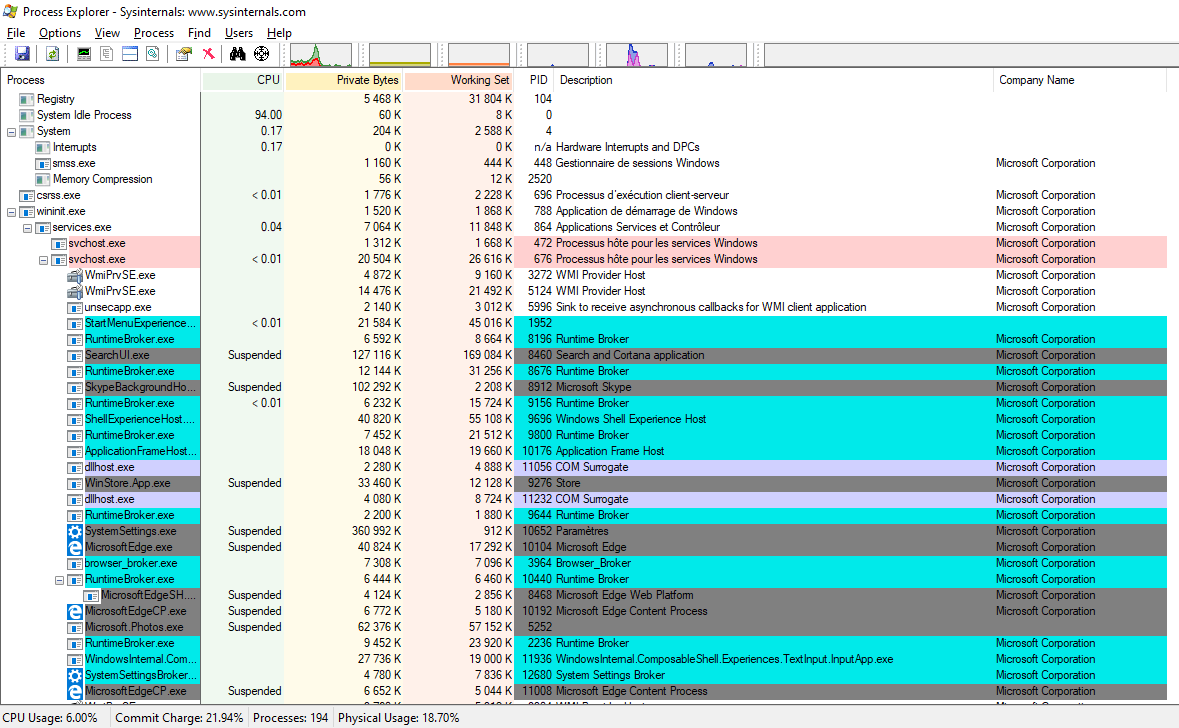
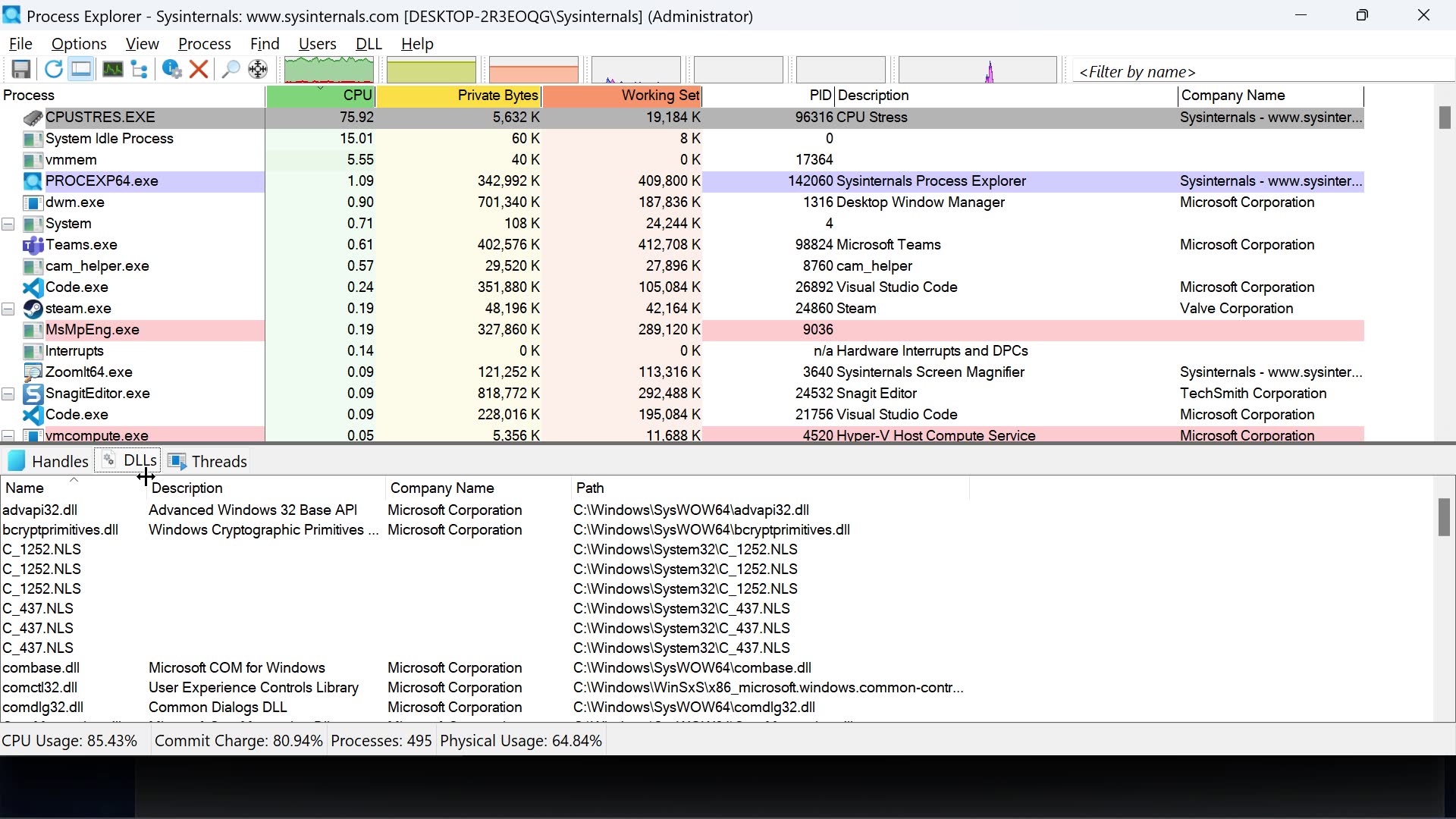





0 comments: