Ngrok is a versatile cybersecurity tool that allows developers to expose local servers to the internet securely. It's commonly used for testing and debugging webhooks, running temporary servers, and exposing services that are behind firewalls or NATs. Ngrok provides a secure tunnel to your local host, allowing you to share your development environment with others over the internet or access it remotely.
Features:
- Secure Tunnels: Create secure tunnels to your local host using HTTPS and SSH.
- Access Control: Protect your tunnels with HTTP authentication, IP whitelisting, and custom subdomains.
- Detailed Logging: Monitor requests and responses in real-time with detailed logs and replay requests for testing.
- Custom Domains and Subdomains: Use your custom domain or subdomain to access your local server.
- Cross-Platform: Available on multiple platforms, including Windows, macOS, and Linux.
Technical Application Details:
- Software Full Name: Ngrok Stable Windows 386
- Setup File Name: ngrok-stable-windows-386.zip
- Full Setup Size: 3.8 MB
- Setup Type: Portable Application / Command-Line Tool
- Compatibility Architecture: 32-bit (x86)
System Requirements for Ngrok:
- Operating System: Windows XP, Vista, 7, 8, 8.1, 10, 11
- Memory (RAM): 512 MB of RAM required.
- Hard Disk Space: 10 MB of free space required.
- Processor: Intel Pentium 4 or later.
- Developers: Ngrok, Inc.
Ngrok is an invaluable tool for developers and cybersecurity professionals who need to securely expose their local development environment to the internet. Its ease of use, combined with powerful features like secure tunnels and detailed logging, makes it an essential tool for testing, debugging, and collaborating on web applications and services.



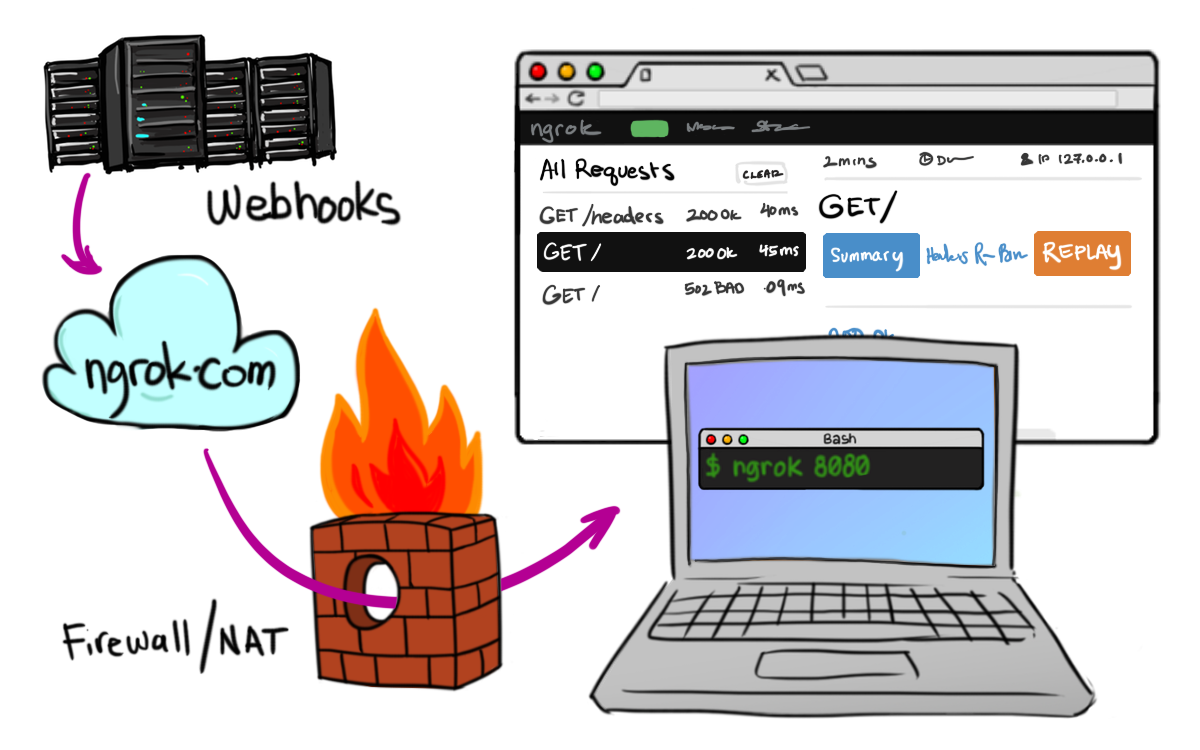
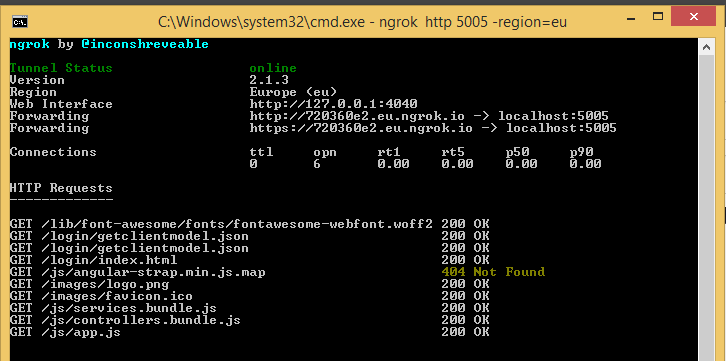







0 comments: